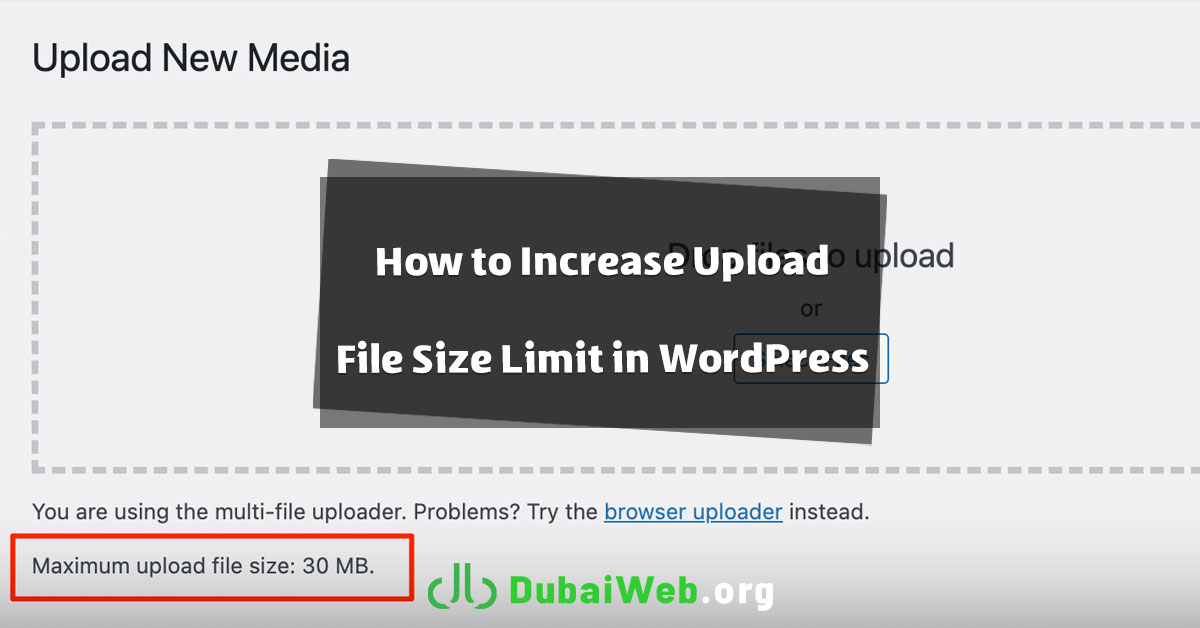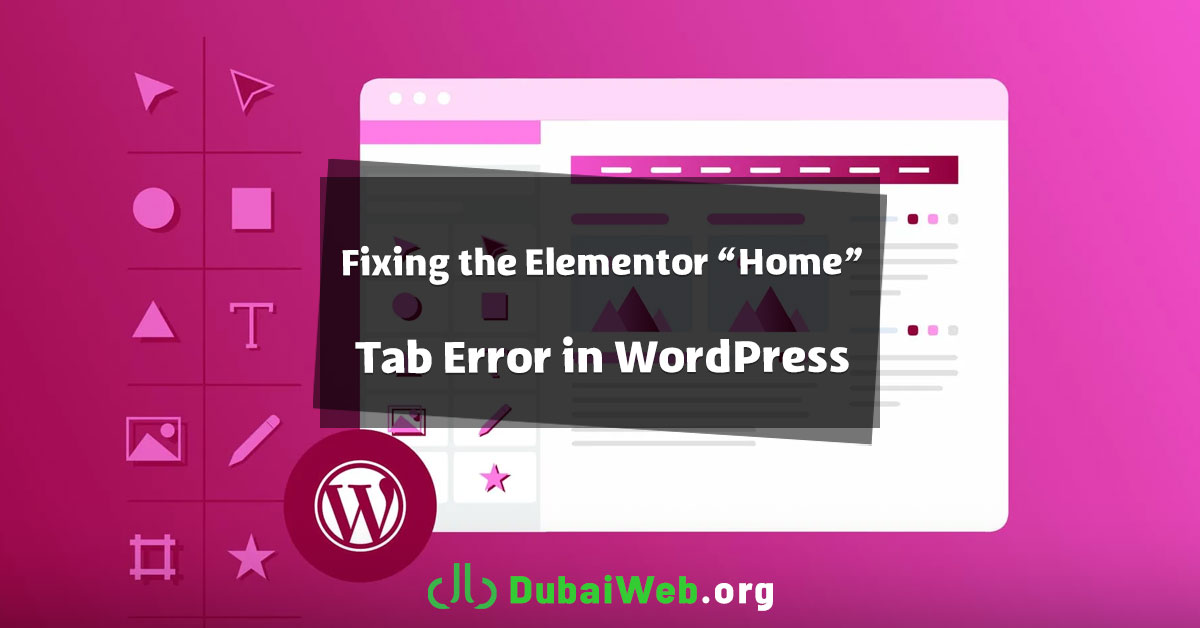If you have a WordPress website and are looking for an innovative way to present your content to users, the AI Text to Speech – TTS Plugin For WordPress can be one of the best choices for you. This plugin uses advanced artificial intelligence technology and the powerful OpenAI API to provide text-to-speech conversion, allowing you to offer an audio version of your posts, articles, and even multimedia content to your audience in a completely natural and professional manner.
In this context, companies like Dubai Web, a leading company in the web design field, recommend modern tools like this plugin to their clients to elevate the user experience of their websites to a more professional level.
In today’s world, users often don’t have enough time to read long texts due to their busy schedules. Many prefer to listen to their favorite content while driving, exercising, or even resting. This is where this plugin can revolutionize your website’s user experience.
Why should you use the AI Text to Speech plugin?
Adding an audio version to your site’s content not only increases accessibility but also helps attract a wider audience. People who are blind or have visual impairments can more easily access your content with this feature. Furthermore, having an audio version for blog articles or educational content encourages visitors to spend more time on your site and engage better with your material.
One of the most significant advantages of this plugin is the high quality of the generated voices. Unlike older tools that produced robotic and artificial sounds, this plugin leverages OpenAI’s AI models to create voices that are completely natural and human-like. This makes the listener feel as though they are listening to a podcast or a professional narrator.
Key Features of the Free Version
The AI Text to Speech plugin offers very practical features even in its free version. Some of these features include:
- Direct connection to the OpenAI Text to Speech API.
- Generate audio versions of posts and articles directly from the WordPress post editor screen.
- Ability to create an audio file from custom text on the dedicated “AI text-to-speech generator” page in the dashboard.
- Support for over 50 languages, including English, Persian, German, French, Arabic, Japanese, and more.
- Choose from 10 natural voices for text-to-speech conversion.
- Ability to change the voice style and tone with several ready-made presets (e.g., formal, friendly, news-style, etc.).
- Automatic display of an audio player at the top of posts for users.
- Option to add information like the post title, author’s name, and publication date at the beginning of the audio file.
- View the history of the last 50 API requests.
Professional (Pro) Version Features
If you need more advanced functionalities, the professional (Pro) version of the plugin is worth the investment. This version provides you with more capabilities, including:
- Track statistics and analytical reports on playback counts and user behavior.
- Direct connection to Dropbox for storing generated audio files.
- Add custom text before or after the audio file, both globally and on a per-post basis.
- Ability to completely change the input text when generating audio (replaces the post’s text).
- Set custom pronunciations for specific words or use shortcodes to manage pronunciations.
- Choose from over 20 additional voice styles.
- Ability to input custom instructions to change the tone and style of the voice.
- Multi-voice feature to use different voices within a single post.
- Option to set a default voice for all generations.
- Automatically generate an audio version for new posts upon publication.
- Customize the appearance of the audio player to match your site’s design.
Is this plugin dependent on a third-party service?
Yes. As mentioned, this plugin uses the OpenAI.com service to generate audio. Therefore, you must create an account on the OpenAI website and obtain your own API key to use it. Additionally, in some cases, requests may be sent to the publish.twitter.com domain to retrieve text content from Twitter posts.
Supported Languages
This plugin supports over 50 different languages, including widely used ones like English, Persian, Arabic, French, Spanish, German, Russian, Turkish, Japanese, Korean, and many others. Simply input the text in your desired language, and the audio version will be generated in that same language.
How to Install and Set Up
Setting up this plugin is very simple:
- Find the plugin on the official WordPress plugin repository: Click here.
- Upload the
ai-text-to-speechplugin folder to the/wp-content/plugins/directory. - Activate the plugin from the “Plugins” section in your WordPress dashboard.
- In the plugin’s settings, enter the API key you received from OpenAI.
- You can now generate audio versions of your texts on the editing page of any post or through the dedicated “AI text-to-speech generator” page.

After publishing a post, the audio player will appear in your content as shown below:
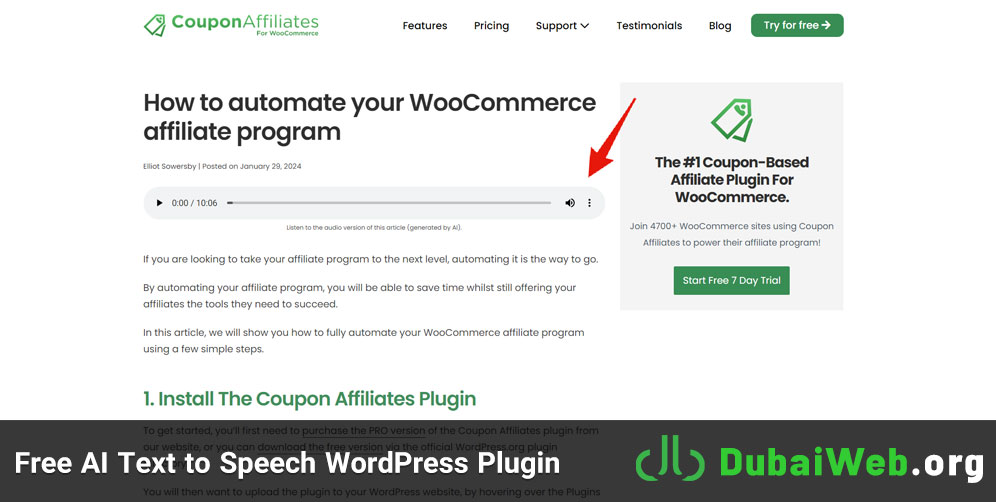
Conclusion
The AI Text to Speech – TTS Plugin For WordPress is undoubtedly one of the most innovative tools for creating audio versions of content on WordPress sites. By relying on advanced artificial intelligence and a wide variety of features, this plugin offers a completely new experience for website administrators. It doesn’t matter if you have a personal blog or a corporate website; using such a plugin can make your content more professional and user-friendly.
On the other hand, companies like Dubai Web, which operate in the field of web design and development, see this tool as an opportunity to enhance the quality of digital services. By adding audio versions to articles and posts, user engagement increases, and new audiences will be drawn to the website.
So, if you are looking for a practical way to increase engagement, improve accessibility, and offer a different experience to your users, the AI Text to Speech plugin can be an excellent starting point for you.