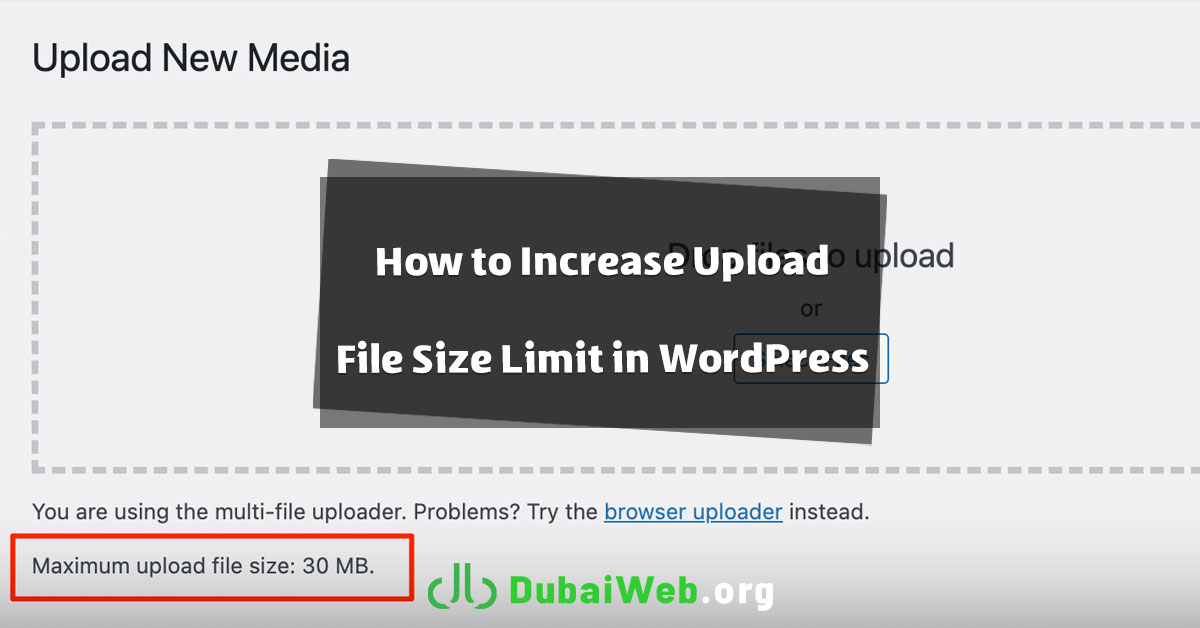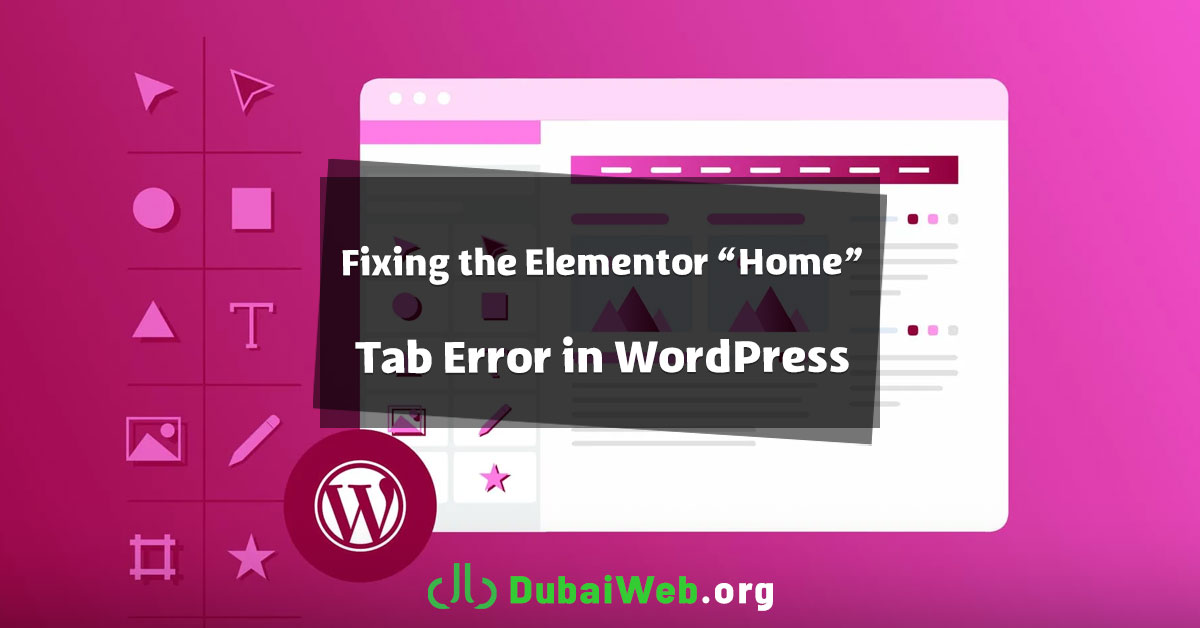Online forms play a vital role in the effective communication between users and websites. From registration and data collection to sales and service delivery, creating user-friendly and flexible forms is a core need for any modern site. As a premier web design agency, Dubai Web often leverages powerful tools to create these seamless experiences for our clients.
One of the most robust and efficient tools for this job is the Gravity Forms plugin. This powerful form builder helps developers and site managers simplify and professionalize the data collection process. In this guide, we’ll explore the features, field types, and capabilities of this essential plugin.
What is Gravity Forms?
Gravity Forms is a premium form builder plugin for WordPress that allows users to create a wide variety of advanced forms. Using a simple drag-and-drop interface, you can build everything from contact forms and surveys to user registration and online payment forms. With over 30 different field types, Gravity Forms provides extensive capabilities for building specialized and custom forms tailored to any business need.
Thanks to its user-friendly interface and high degree of flexibility, Gravity Forms is a top choice for developers and WordPress site managers. Beyond its ease of use, it offers advanced features like data logging, payment gateway integration, and sophisticated notification systems, making it a powerful and efficient tool for managing online forms.
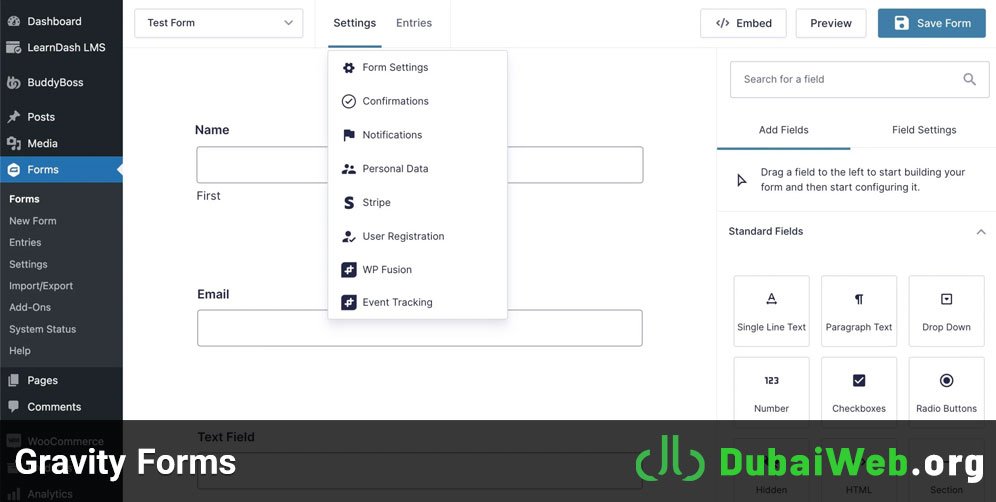
Why is Gravity Forms Considered a Top Choice?
Gravity Forms has earned its reputation as a best-in-class form builder. Its true power lies in its vast ecosystem of official and third-party add-ons, which allow for a remarkable level of extensibility. These add-ons can introduce advanced features like complex calculations, workflow automation, and integration with hundreds of other services.
When compared to other leading form builders, Gravity Forms consistently stands out for its reliability, security, and the sheer depth of its feature set, making it the preferred tool for serious business websites.
Key Features of Gravity Forms
Gravity Forms is one of the most comprehensive form builders available for WordPress, packed with features to create flexible and powerful forms.
- Simple User Interface: The drag-and-drop editor makes building and arranging form fields incredibly simple and fast. Even beginners can create professional-looking forms with ease.
- Diverse Field Types: It offers a wide range of fields, from standard inputs like text and email to advanced options like file uploads, CAPTCHA, and pricing fields. This variety allows for the creation of complex and specialized forms.
- Multi-Step Forms: For long or detailed forms, you can break them into multiple pages. This improves the user experience, reduces fatigue, and encourages users to complete the form.
- Conditional Logic: This powerful feature allows you to show or hide fields based on a user’s previous answers. It makes forms smarter, more personal, and more efficient by guiding users down a specific path.
- Third-Party Integrations: Gravity Forms seamlessly integrates with services like PayPal, Stripe, Mailchimp, and many other email marketing and payment platforms. This streamlines data collection, management, and processing.
- Spam Protection: To combat spam and prevent bots from submitting malicious entries, Gravity Forms supports various CAPTCHA methods, enhancing form security and ensuring data integrity.
- Advanced Customization: You have full control over the look and feel of your forms. Using CSS, you can customize styles to perfectly match your website’s branding and design.
- Calculation Fields: Gravity Forms can perform complex calculations based on user input. This is essential for creating quote request forms, order forms with discounts, cost estimators, and financial applications.
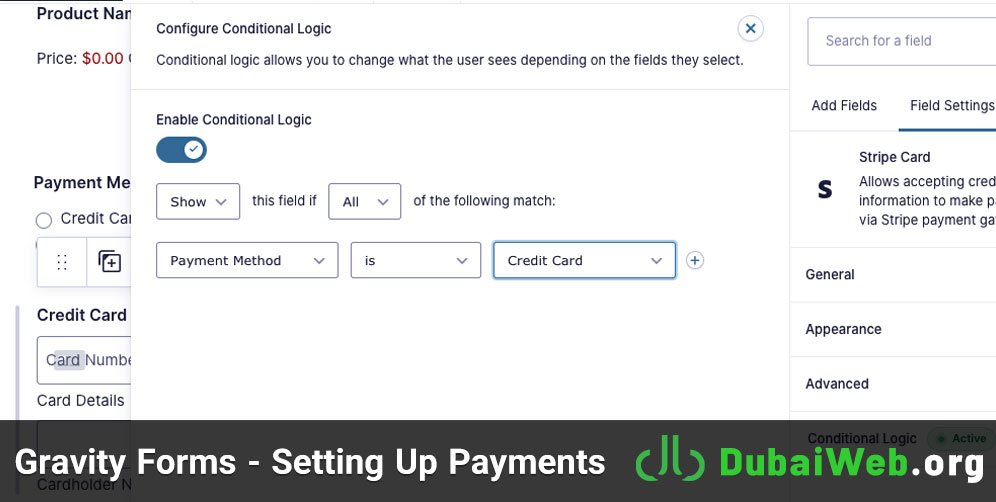
Benefits of Using Gravity Forms
- Saves Time and Money: Its intuitive builder means you don’t need to hire a developer for every form, allowing you to create what you need quickly.
- Increases User Engagement: Attractive, easy-to-use forms lead to higher participation and submission rates from your visitors.
- Highly Extensible and Flexible: With a vast library of add-ons, you can extend its functionality to meet the specific needs of any business.
Common Applications of Gravity Forms
Gravity Forms is a versatile tool used to power countless functions on a website. Some of the most popular use cases include:
- Contact Forms: Create custom contact forms with the exact fields you need to manage inquiries efficiently.
- Registration Forms: Manage user registrations for events, webinars, courses, or memberships with automated confirmations and follow-ups.
- Payment Forms: Securely process online payments for products, services, or donations by integrating with major payment gateways.
- Surveys and Quizzes: Gather customer feedback, conduct market research, or create engaging quizzes to understand your audience better.
- File Upload Forms: Allow users to securely submit documents, images, or other files directly through your website.
- Workflow Automation: Automate internal processes by creating forms that trigger email notifications, assign tasks, and manage multi-step approval workflows.
- Multilingual Forms: Easily create and manage forms in multiple languages for international audiences, enhancing communication with customers around the world.
Important Tips for Using Gravity Forms
To ensure the security and performance of your forms, follow these best practices:
- Regular Updates: Always keep the Gravity Forms plugin and its add-ons updated to the latest version to benefit from new features and security patches.
- Use CAPTCHA: Implement CAPTCHA or a similar anti-spam field on all public-facing forms to prevent bot submissions.
- Regular Backups: Routinely back up your form data to protect against data loss from technical issues or cyberattacks.
Understanding Gravity Forms Field Types
The plugin categorizes its fields to help you build forms efficiently:
- Standard Fields: These are the basic building blocks for most forms, including single-line text, paragraph text, dropdowns, checkboxes, email, and number fields.
- Advanced Fields: These offer more complex functionality for capturing structured data, such as name, date, time, phone, address, and file uploads.
- Post Fields: These powerful fields allow users to submit content that can automatically be turned into a new WordPress post, such as guest articles or directory listings.
- Pricing Fields: These are essential for e-commerce. They include fields for products, quantity, shipping, and totals, and they can integrate with calculation features.
Conclusion
Gravity Forms is an exceptionally powerful and flexible tool for creating any type of form imaginable on a WordPress website. It simplifies data collection, automates workflows, and provides an excellent user experience.
By intelligently using its features, you can create forms that perfectly match your business needs and pave a reliable path for your online growth. For businesses in Dubai looking to implement such robust solutions, Dubai Web provides the expertise to integrate, customize, and leverage these tools to build powerful, data-driven websites.