For any local business, being discovered by nearby customers is the key to growth. In today’s digital world, that discovery process almost always starts on Google. When a potential customer in Dubai searches for “best karak chai near me” or “car repair in Al Quoz,” the businesses that appear in the Google Maps “Local Pack” at the top of the results page win.
The single most powerful free tool to get your business into that coveted spot is your Google Business Profile (GBP). However, most businesses only fill out the basics and leave a huge amount of opportunity on the table. A fully optimized profile is a critical extension of your professional web design, acting as your digital storefront on the world’s largest search engine.
At Dubai Web, we see it as a foundational piece of any local marketing strategy. This guide will walk you through the 10 essential optimizations you need to make today.
What is a Google Business Profile and Why is it Essential?
Think of your Google Business Profile as a mini-website that lives directly on Google. It’s the source of information that powers the detailed business listings you see in Google Maps and in the “Local Pack” on the search results page. A well-managed profile builds trust, provides crucial information, and gives customers a direct path to contact you, visit your store, or make a purchase. Neglecting it is like having a shop with no sign on the door.
The 10-Point Google Business Profile Optimization Checklist
Follow these ten steps to turn your basic listing into a powerful customer acquisition tool.
1. Complete Every Single Section (The Foundation)
What: Go through every field and section available in your GBP dashboard and fill it out completely and accurately. This includes your business name, address, phone number (NAP), website, hours, and special hours for holidays.
Why: Completeness is a direct ranking factor. Google’s algorithm trusts profiles that are 100% complete because they provide a better and more reliable experience for users. An incomplete profile looks neglected and untrustworthy, both to Google and to potential customers.
How: Log in to your GBP dashboard and methodically go through each tab. Pay special attention to the “Info” section. Fill out service areas, accessibility information, and other attributes relevant to your business (e.g., “Wi-Fi available,” “Outdoor seating”).
2. Choose Your Categories and Services Strategically
What: Select a primary category that most accurately describes your main business function, and then add all relevant secondary categories. After that, build out your specific offerings in the “Services” or “Menu” section.
Why: Categories are the primary way you tell Google what your business is. A specific primary category (e.g., “Italian Restaurant” instead of just “Restaurant”) helps you rank for more relevant, high-intent searches. The services you list act as keywords that can help you appear for searches like “men’s haircut” or “AC repair.”
How: Your primary category should be your core business. For secondary categories, think about everything you offer. A salon might have “Hair Salon” as primary, but “Nail Salon” and “Beauty Salon” as secondary. In the “Services” tab, add every single service you provide with short, clear descriptions.
3. Upload High-Quality, Consistent Photos and Videos
What: Regularly upload high-quality, clear photos and short videos of your business. This includes your logo, a cover photo, interior and exterior shots, photos of your team at work, and images of your products.
Why: Humans are visual creatures. Profiles with a rich gallery of photos receive significantly more clicks and direction requests. It builds trust by showing customers what to expect. Google also tracks this activity and sees it as a sign of an active, well-maintained profile.
How: Ensure your logo and a compelling cover photo are uploaded. Aim to add at least one new photo every week. Encourage happy customers to upload photos with their reviews. A 10-30 second video tour of your space can also be highly effective.
4. Actively Solicit and Respond to All Reviews
What: Make a consistent effort to ask your happy customers for Google reviews and make sure to reply to every single review you receive—positive or negative.
Why: Reviews are arguably the most important local ranking factor. A high quantity of positive reviews signals immense trust to both Google and new customers. Responding to reviews shows that you are an engaged and caring business owner, which further builds credibility.
How: Create a simple process for asking for reviews. You can generate a direct review link from your GBP dashboard and share it via email, SMS, or a QR code in your store. For responses, thank positive reviewers personally. For negative reviews, respond professionally, acknowledge the issue, and offer to resolve it offline.
5. Utilize Google Posts Every Week
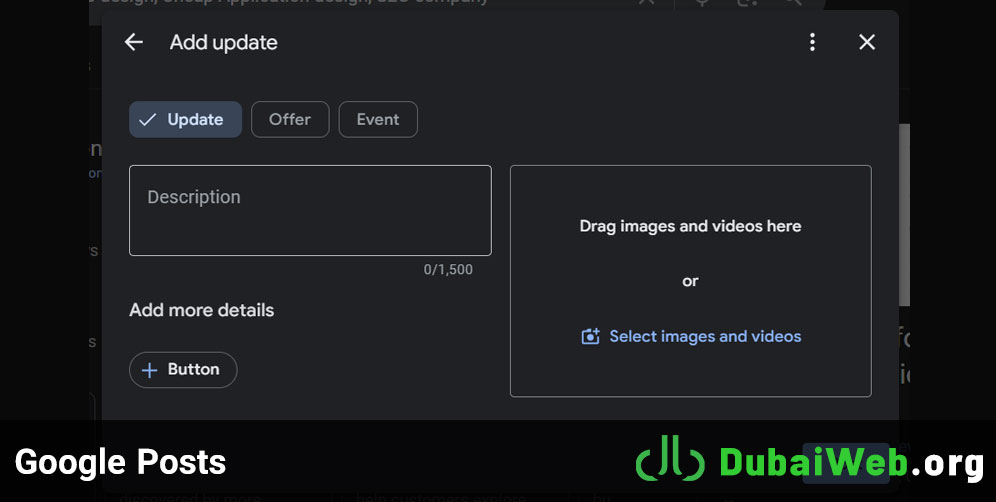
What: Google Posts are like mini-blog posts or social media updates that appear directly on your profile. Create a new post at least once a week.
Why: This is a direct signal to Google that your business is active and current. It’s also a free advertising space to promote offers, new products, events, or share company news. Posts expire after 7 days (unless it’s an event), so consistency is key.
How: In your dashboard, click “Posts” and choose a type (“Offer,” “What’s New,” “Event”). Always include a high-quality image or simple video and a clear Call to Action (CTA) button like “Learn More,” “Call Now,” or “Shop.”
6. Master the Q&A Section
What: The Questions & Answers section allows anyone to ask a question about your business, and anyone can answer it. You need to proactively manage this section yourself.
Why: This is your chance to address common customer concerns before they even have to ask. If you don’t control this section, a misinformed user could provide an incorrect answer, which can damage your reputation.
How: Start by pre-loading it yourself. Brainstorm a list of your top 5-10 frequently asked questions (e.g., “Do you have parking?”, “What are your payment methods?”, “Do I need an appointment?”) and post both the questions and the official answers from your business account. Monitor this section for new user questions and answer them promptly.
7. Add Your Products
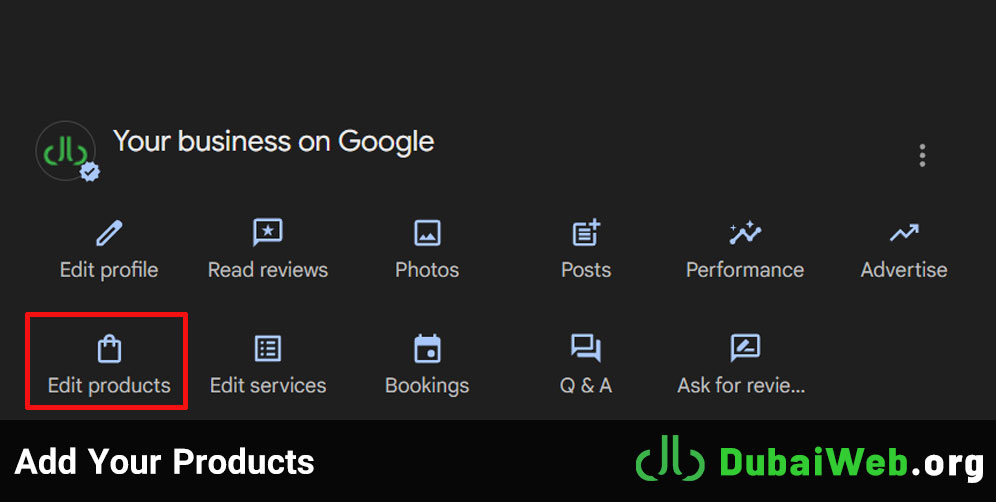
What: If you sell physical products, use the “Products” feature to build a catalog directly on your GBP listing.
Why: This turns your profile into a virtual storefront. Customers can see what you sell, including photos and prices, without even needing to click through to your website. This is incredibly powerful for retail businesses.
How: Go to the “Edit products” tab in your dashboard and start adding items. Include a high-quality photo, a product name, a category, a price (or price range), and a compelling description for each.
8. Enable and Configure Messaging
What: Turn on the GBP messaging feature, which allows customers to send you a direct message from your profile.
Why: This provides a low-friction way for potential customers to contact you. Google favors businesses that are responsive and even shows users your typical response time. A fast response can be the difference between winning a new customer or losing them to a competitor.
How: Enable messaging in your dashboard settings. Download the Google Maps app on your phone to get notifications and respond quickly. Set up a friendly automated welcome message to greet users instantly.
9. Write a Keyword-Rich Business Description
What: Craft a compelling and descriptive summary of your business for the “Description” field.
Why: This is your main opportunity to tell both Google and users what you’re all about in your own words. While it’s not a major ranking factor, it’s a prime spot to naturally include important keywords related to your services and location.
How: You have 750 characters. Write a clear and concise description. Start with what’s most important. Mention what you do, who you serve, and what makes you unique, and your history. For example, instead of “We are a garage,” try “Your trusted European car service center in Al Quoz, Dubai, specializing in diagnostics and repair for over 15 years.”
10. Ensure Your NAP is Consistent Everywhere
What: Your Business Name, Address, and Phone number (NAP) must be 100% identical across your GBP profile, your website, and all other major online directories and social media profiles.
Why: Google cross-references this information across the web to verify that you are a legitimate business. Any inconsistencies—like using “St.” in one place and “Street” in another, or a slightly different business name—can erode Google’s trust and negatively impact your local ranking.
How: Do a quick audit. Check the NAP on your website’s footer and contact page. Check your Facebook page, Instagram profile, and any other online listings. Make sure they all match your GBP profile exactly.
Conclusion: Your GBP is a Living Profile, Not a One-Time Setup
This 10-point checklist is your roadmap to a perfectly optimized profile. Of course, if you’re just getting started, our complete guide on Creating Google Business Profile is the perfect first step.
Once your profile is live, remember that optimizing it is not a “set it and forget it” task. It’s a dynamic part of your online presence that requires regular attention. By consistently adding posts, uploading fresh photos, and engaging with customer reviews and questions, you send powerful signals to Google that your business is active, relevant, and deserving of a top spot in local search results.
While this checklist provides the foundation, creating a comprehensive local SEO strategy that integrates your GBP, website, and other platforms is how you truly dominate the local market. If you’re a business in Dubai ready to increase your local visibility and attract a steady stream of new customers, the team at Dubai Web is here to help. Contact us today for a full digital marketing consultation.









